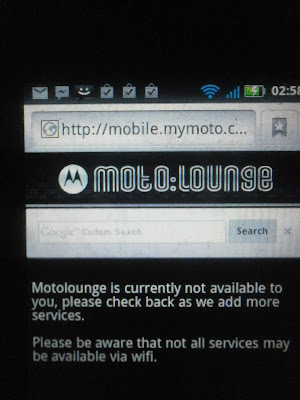- LED light.
- FlashLight.
- Tiny Flashlight.
- Better Flashlight HD + LED.
- Tesla LEDFlashlight.
- Brightest flashlight.
- Moto Torch LED.
Monday, April 30, 2012
Still looking for a free flashlight app which works with LED flash.
Tuesday, April 24, 2012
Downloadadble manual for Motorola Fire Android phone
Saturday, April 21, 2012
How to factory reset your Motorola Fire XT 531 phone
I do not like it happening to me. My motorola phone ran out of memory (not the SD card) and when I turned it off and turned it on again, the red Motorola logo stayed for a long long time! But then again, I have something to write here! (oh well). The first thing you should try if your phone is under warranty is to revisit the store you bought your phone. Then let them worry for you. Failing that, or you are in a faraway place, you can try the following steps only as a last resort. Here are the steps to factory reset your phone:
- open the back case and remove the battery then place it back again. (the purpose is to break the power supply from battery to phone).
- Press Power and camera shutter buttons together until you get the Exclamation point with Android logo.
- Tap the Home symbol.(The second choice in the [Apps Home Back Search] at the bottom of the phone. You will see the following selections displayed:
reboot system now. apply update from sd card wipe data/factory reset wipe cache partition Download nbO from sdcard.
- Press volume control button to select wipe cache partition. Press the power key momentarily.
- Press volume control button to select wipe data/factory reset. Press the power key momemtarily.
Thge following will be shown in yellow color:
Formatting /data... Formatting /cache... Data wipe complete. reset rtc.
Hopefully the above steps will allow you to use your phone back soon! (Your data will be lost however). - Select reboot system now. Then press the Power key momentarily. You should get the Welcome to XT531 Touch the android to begin welcome screen.
Tuesday, April 17, 2012
Android App Review: Android Terminal Emulator. refused to uppercase input characters!
Monday, April 16, 2012
Wish list for my Moto Fire XT
- April 17: Ability to record FM radio station broadcast It is really silly when my cheaper Nokia C2 phone can do this!
- April 17: Screen or snapshot saves When an old iPad can do this with power home buttons combination for more than two years already, we expect a modern Android phone to have this capability, not only on the latest Android 4, but also on Android 2.3 series.
Sunday, April 15, 2012
Android firmware upgrade path currently limited to 2.3.5
| Code names | Version Numbers |
|---|---|
| Beta | v1.0, v1.1 |
| Cupcake | V1.5 |
| Donut | V1.6 |
| Eclair | V2.0/2.1, 2.0, v2.0.1, v2.1 |
| Froyo | V2.2-V2.3 |
| Gingerbread | V.2.3.x-v2.3.7 |
| Honeycomb | V3.x series, V3.0-3.2, 3.2.1-V3.2.6 |
| Ice Cream Sandwich | 4.x series, V4.0.1-4.0.4 |
Saturday, April 14, 2012
Friday, April 13, 2012
What is my wifi hardware address?
Thursday, April 12, 2012
Welcome to my newest blog about my first Android Phone
| Spec | Description |
|---|---|
| Release date | September 2011 |
| OS | Android 2.3.5(Gingerbread) |
| Form factor | capacitive touch tablet |
| Bands/Modes | Dual band HSPDA/Quadband Edge |
| Dimensions | 61.9 (Width), 114 (Height), 11.95 (Thickness) |
| Weight | 114 g |
| Display | 3.5" 320 x 480 HVGA, 262KTFT, multitouch |
| Memory | Up to 32 Gbytes |
| Processor | Qualcomm MSM7227T-1 800Mhz |
| Audio | MP3 player, Stero FM Radio |
| Video | Capture/Playback |
| Camera | front 5 MPixels camera with digital zoom, AF, LED flash; Secondary front VGA camera 0.3 MPixels camera for video chatting |
| Battery | 1540 mAh, GSMTT: 680 min GSB sTB: 682 hours WCDMATT: 469 min WCDMA STB:713 hours |
| Graphics card | Qualcomm Adreno 200 GPU |
| Special Feature | MotoSwitch UI, Friend Centric widget |
| Other | eCompass, Proximity Sensor, Ambient Light Sensor, Accelerometer, GPS/aGPS, LED Notifications, Organized App Tray |
- Message Google Talk, Email,SMS, MMS, POP3/IMAP
- Google SErvices Google Maps, Google Talk, Youtube, Google Mainl, Android Market, Google Navigation, Google Places, Google Search, QIK video chat Live Newspaper
Data from Motorola documentation and leaflets. I still have to buy a micro sd card with > 8 Gbytes capacity.
Data specs are also available at gsmarena: motorola fire xt-531 specs and http://www.phonearena.com/phones/Motorola-XT531_id5882.
The phone was first released on September 2011.
For photos, motorola: Motorola Mobility Delivers a Sleek,Slim and Budget Friendly Smartphone-Experience with Motorola-XT531-377 I am shocked that the license of the photos say we cannot republish in a blog! So you have to click on the above link. I will post our camera shots later!
To be continued.
I am happy so far with the phone. It will take me more days to explore the capabilities of the phone, but I already can connect to the Internet using our DSL at home with a Linksys WRT54G model Wireless G router.
Needless to say this is not my first Motorola branded phone, my first model was a slim and thin L6? model which is still working and bought more than five years ago.
Verdict: I can heartily recommend the Motorola Fire XT as your first BUDGET Android powered smartphone! Here is a camera shot of my current main applications screen.
I need to improve the camera screen shots! ] Further Reading: